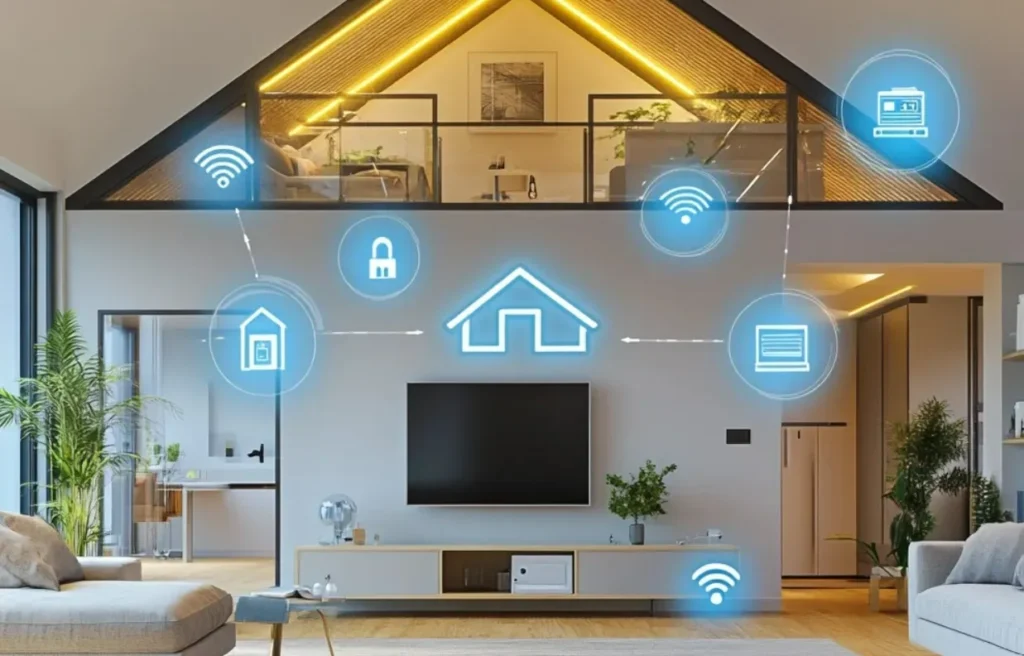
Using IFTTT for smart homes: Streamline Your Daily Life
In today’s fast-paced world, the concept of a smart home is no longer a distant dream but a reality. The integration of technology into our living spaces has transformed how we interact with our environment. One of the key players in this transformation is Using IFTTT for smart homes. This powerful tool helps streamline daily tasks and enhances the overall functionality of smart devices.
Before diving into the depths of Using IFTTT for smart homes, it’s essential to understand what IFTTT is. IFTTT stands for ‘If This Then That,’ a free web-based service that allows users to create chains of simple conditional statements, called applets. These applets automate actions triggered by changes in other web services, including smart home devices.

What is IFTTT?
At its core, IFTTT is a service that connects various applications and devices to automate tasks and create a seamless smart home experience. By using IFTTT in smart homes, you can link different devices and services without needing technical expertise.
The Role of IFTTT in Smart Homes
The primary role of IFTTT in smart homes is to bridge the gap between different devices and services, creating a cohesive ecosystem where everything works together harmoniously. Whether controlling lights, adjusting thermostats, or receiving notifications about security breaches, IFTTT makes it possible to automate these tasks effortlessly.
How Does IFTTT Work?
IFTTT operates on the principle of applets, which are simple ‘if this, then that’ statements. An applet consists of two main components: a trigger and an action. The trigger is the ‘if this’ part of the applet, while the action is the ‘then that’ part.
Creating an Applet
Creating an applet in IFTTT is straightforward. First, choose a trigger from a list of available options, such as a change in weather, a social media post, or a specific time of day. Next, select an action that the applet should perform, like sending a notification, adjusting a device setting, or posting a message.
Why Use IFTTT for Smart Homes?
Using IFTTT for smart homes offers numerous benefits. It simplifies automation, increases efficiency, and enhances the overall smart home experience. Let’s explore these benefits in detail:
Simplifying Automation
One of the primary advantages of using IFTTT in smart homes is its ability to simplify automation. With IFTTT, you can automate various tasks without needing complex programming skills. This makes it accessible to a wide range of users, regardless of their technical expertise.
Increasing Efficiency
By automating repetitive tasks, IFTTT increases the efficiency of your smart home. For example, you can set up an applet to turn off all lights when you leave the house or adjust the thermostat based on the weather forecast. These automations save you time and energy.
Enhancing the Smart Home Experience
IFTTT enhances the user experience by allowing seamless integration of different devices and services. This ensures that your smart home operates smoothly, with all components working together harmoniously.
Popular Use Cases of IFTTT in Smart Homes
There are countless ways to use IFTTT in smart homes. Here are some popular use cases:
Lighting Automation
Automate your home’s lighting by using IFTTT applets. For example, set up an applet to turn on the lights when you arrive home or adjust the brightness based on the time of day.
Security Enhancements
Enhance your home’s security by integrating IFTTT with smart locks and surveillance systems. Receive instant notifications if a security breach is detected or automatically lock doors at a specific time.
Temperature Control
Use IFTTT to control your home’s temperature more efficiently. Set up applets to adjust the thermostat based on weather conditions or your daily schedule.
Entertainment Automation
Streamline your entertainment experience by automating your TV, speakers, or streaming devices. Turn on your favorite playlist when you arrive home or set the TV to switch off at bedtime.
Getting Started with IFTTT
To start using IFTTT for your smart home, follow these simple steps:
Step 1: Create an Account
Visit the IFTTT website and create a free account. You’ll need to provide your email address and create a password.
Step 2: Connect Your Devices
Next, connect your smart home devices and services to IFTTT. You can do this by selecting the relevant services from IFTTT’s extensive list of supported platforms.
Step 3: Create Applets
Once your devices are connected, start creating applets to automate tasks. Choose triggers and actions that suit your needs and preferences.
Common Challenges and Solutions
While using IFTTT for smart homes offers many benefits, there can be challenges. Here are some common issues and solutions:
Compatibility Issues
Not all devices and services are compatible with IFTTT. Check the IFTTT platform for supported devices or consider using third-party hubs to bridge compatibility gaps. Best Smart Home Hubs can be a valuable resource.
Network Reliability
IFTTT relies on a stable internet connection. Ensure your network is reliable to prevent disruptions in automation. Consider upgrading your router or improving Wi-Fi coverage.
Security Concerns
Security is a valid concern when using smart home technology. Regularly update your devices’ firmware and use strong passwords to protect your network. Learn more about Smart Home Security Integration.
Future Trends in Smart Home Automation
The future of smart home automation is promising. As technology evolves, we can expect even more sophisticated automation capabilities. The integration of AI and machine learning will bring new levels of intelligence to smart homes.
External Resources
For more information on smart homes, visit this Investopedia article on smart home technology.

FAQs
What is IFTTT, and how does it work?
IFTTT is a web-based service that connects applications and devices to automate tasks. It works by creating applets with triggers and actions to perform specific functions.
How do I set up IFTTT for my smart home?
To set up IFTTT, create an account, connect your devices, and start creating applets to automate tasks based on your preferences.
What are some popular IFTTT applets for smart homes?
Popular applets include lighting automation, security enhancements, temperature control, and entertainment automation.
The integration of IFTTT into smart homes is a game-changer, providing a user-friendly way to automate and enhance daily life. As technology continues to advance, the potential of Using IFTTT for smart homes is limitless, offering endless possibilities for creating a more efficient and enjoyable living environment.
This article contains affiliate links. We may earn a commission at no extra cost to you.